
グリッドの画像を生成してダウンロードできるサイト「NeatGrid」を紹介します。
NeatGrid - Create pixel-perfect grids online and save them to PNG images
NeatGrid is a free online tool for UI designers to quickly create pixel-perfect grid images. ...
手順
生成するグリッドの内容を設定
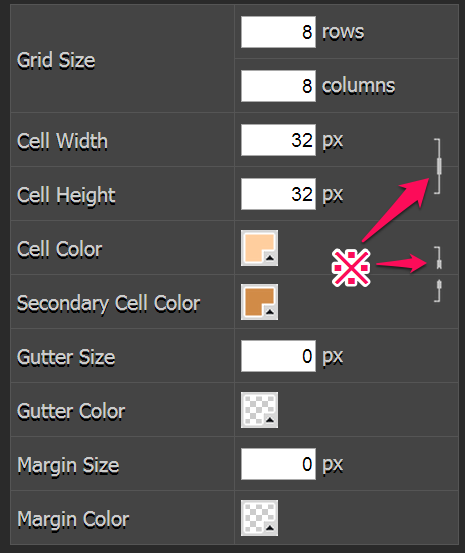
Grid Size
Gridの行数と列数です。
Cell Width
セルの幅です。
Cell Height
セルの高さです。
Cell Color
セルの色です。
Secondary Cell Color
チェック模様のGridにする場合、セルの色をもう1つ指定します。
Guitter Size
罫線のサイズです。
Guiter Color
罫線の色です。
Margin Size
画像の4隅に設けるマージンのサイズです。
Margin Color
マージンの色です。
スクリーンショットの[※]
設定値を連動して変更させるか、独立して設定するかを指定できます。
Grid Settings
または、[Grid Settings]からすでに用意されている設定を選ぶこともできます。
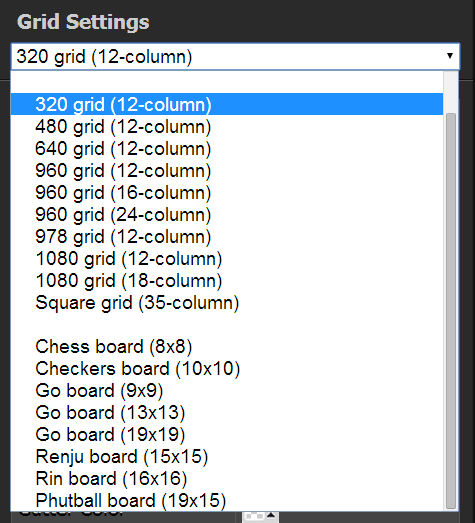
画像を生成しダウンロードする
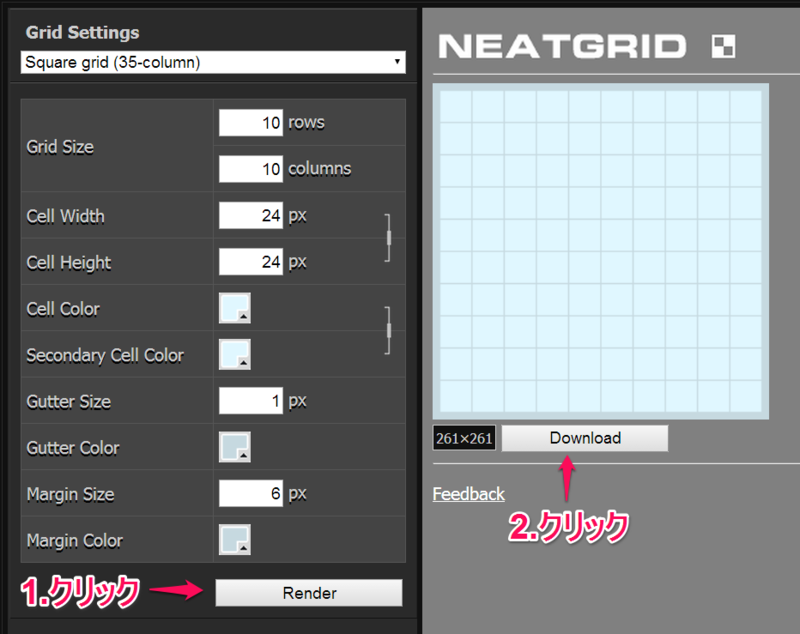
[Render]をクリックする
[Render]をクリックすると、生成された画像がプレビューされます。
[Download]をクリックする
[Download]をクリックすると、画像をダウンロードできます。
