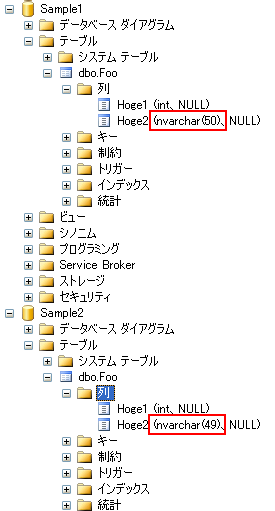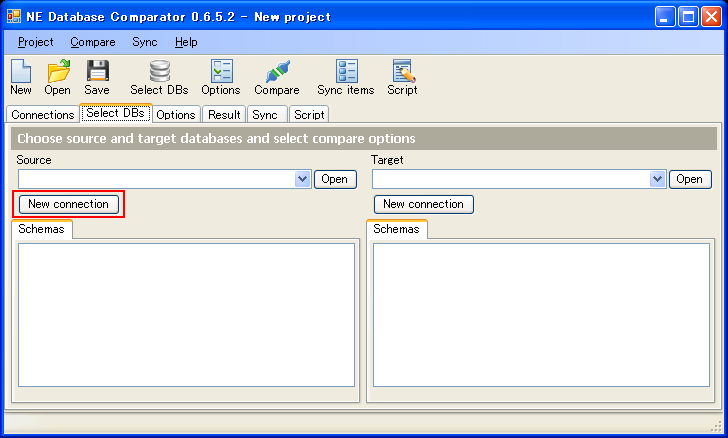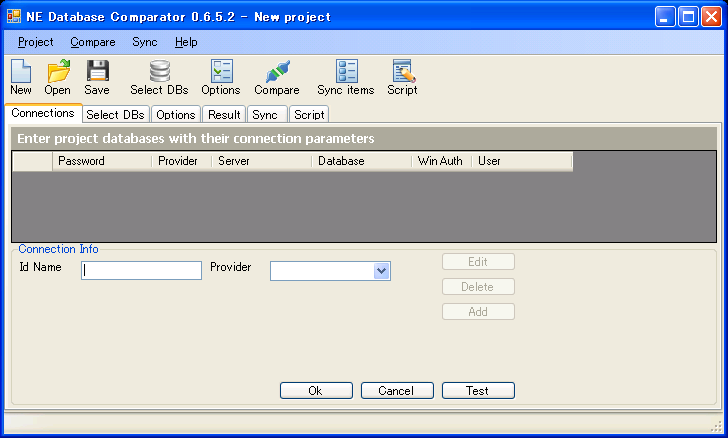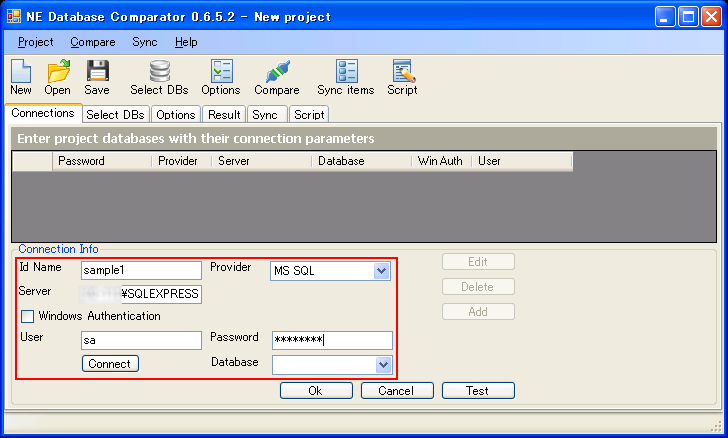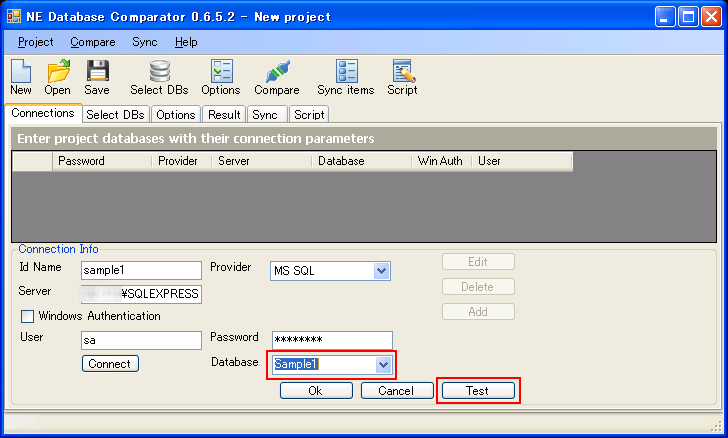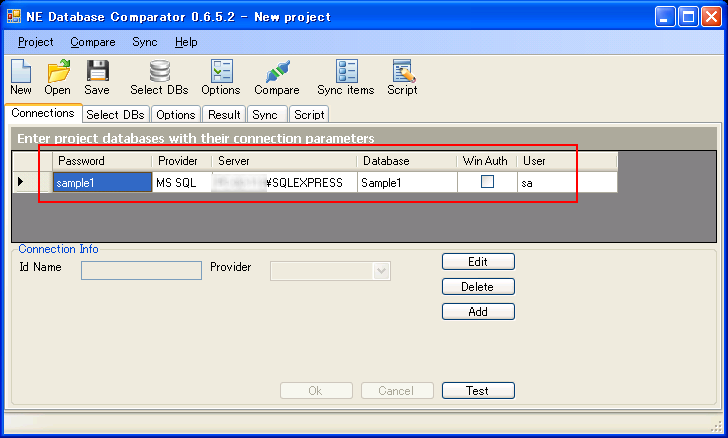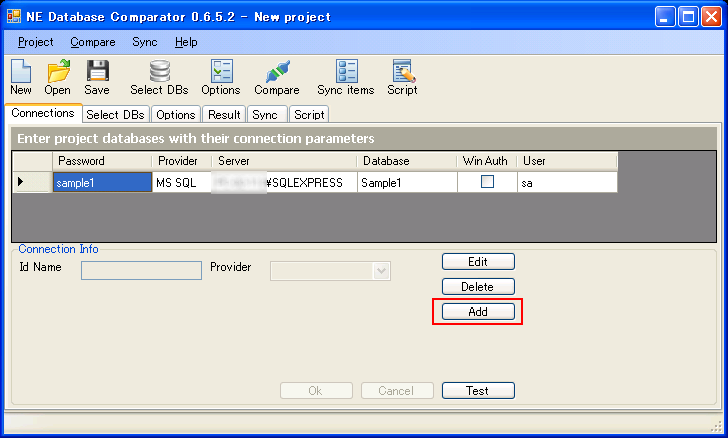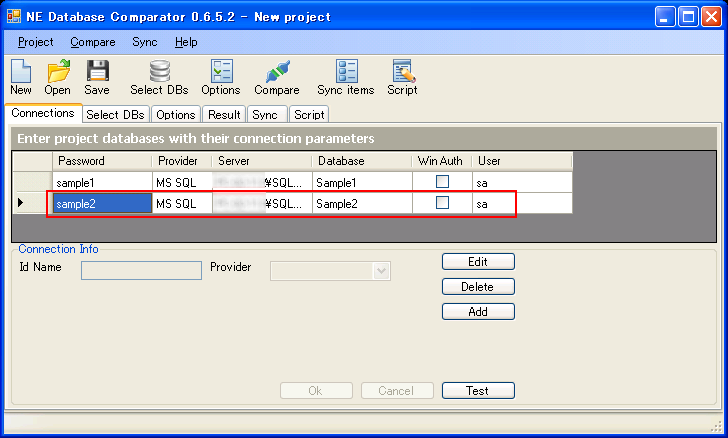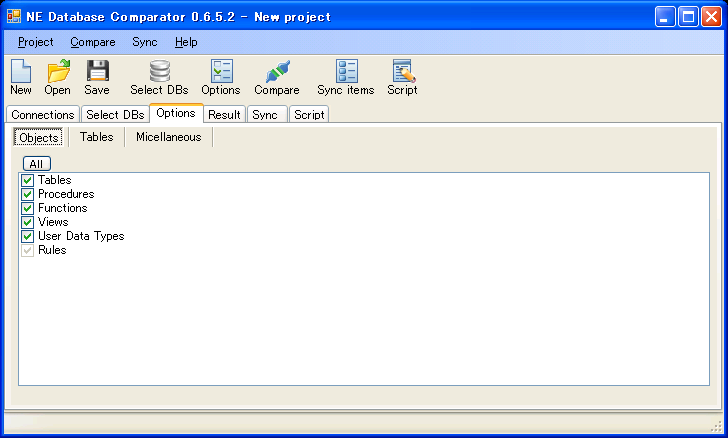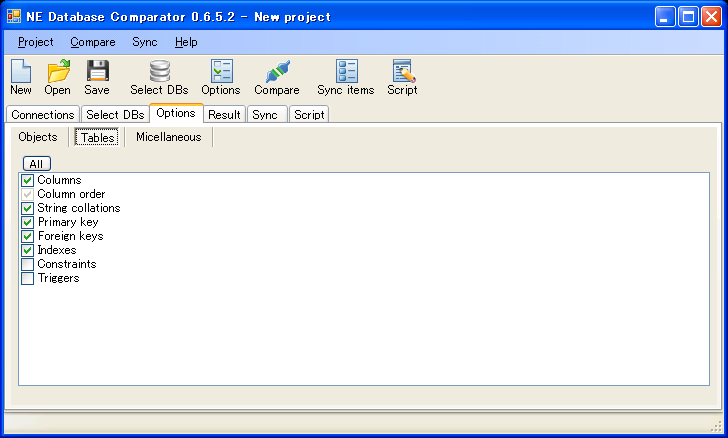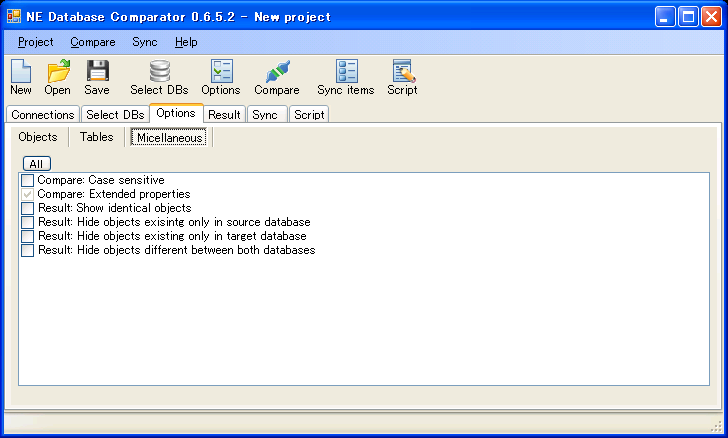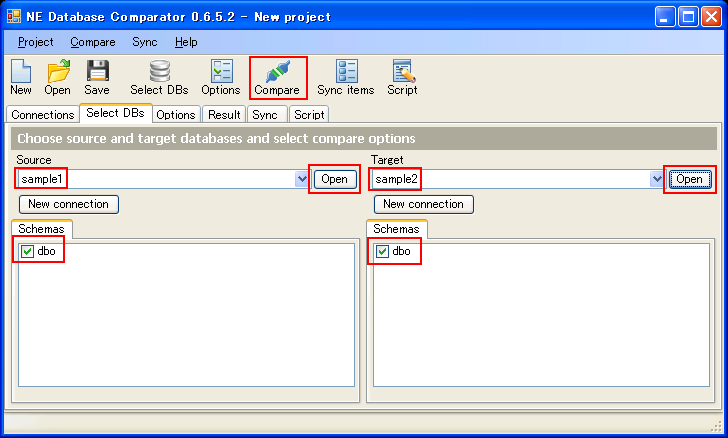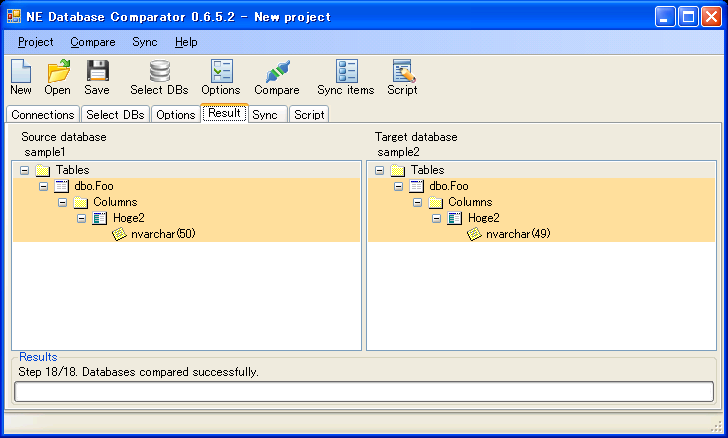SQL ServerのDBを比較できる「NE DB Comparator」を使ってみました。
NE DB Comparator 拡張機能
DB Comparator is a simple to use tool to compare and partially sync MS SQL Server databases. It shows all data object differences side by side in a hierarchical tree view. It compares tables, views, indexes, constraints, procedures, functions and user data types.
なお、Visual Studioギャラリーで公開されていますが、拡張機能ではなく、単体のツールです。
気に入ったところ
DBの差異を可視化してくれる。
無償。
インストール手順
Zipファイルをダウンロードします。
NE DB Comparator | Free Development software downloads at SourceForge.net
DB Comparator is a simple to use tool to compare and sync MS SQL Server databases. It shows all data object differences side by side in a hierarchical tree view. It compares tables, views, indexes, constraints, procedures, functions and user data typ
解凍し、msiを実行します。
試してみる
スタートメニューから起動します。
[NE Tools] - [DBComparator]
比較します。
- [Source]の接続情報を選択し、[Open]をクリックします。
- 対象の[Schemas]をチェックします。
- 同じ要領で[Target]を入力します。
- [Compare]をクリックします。