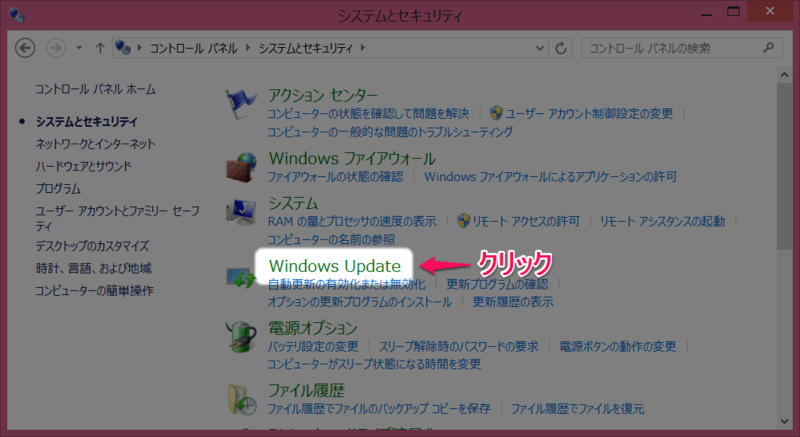Norton Internet Securityを使用していると、Windows 8.1 Update(KB2919355)の適用に失敗します。
Norton Internet Securityがインストールされた環境で、Windows 8.1 Updateを適用する方法を説明します。
どういうこと?
Windows UpdateからWindows 8.1 Updateの適用を試みたところ、以下のエラーが発生し、適用に失敗しました。
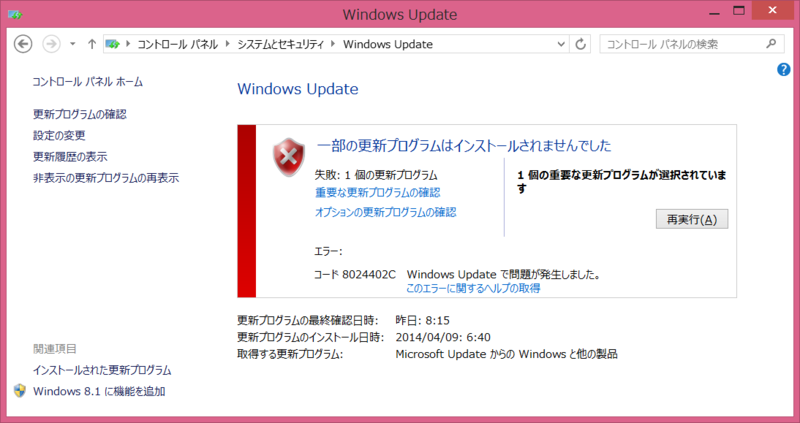
エラーコード[8024402C]で、検索したところ以下のページがヒットしました。
Windows Update エラー 8024402C - Microsoft Windows ヘルプ
このエラーの原因としては、コンピューター上で実行しているプログラムによって Windows Update Services (SVCHOST) のインターネット アクセスが妨げられていることが考えられます。ファイアウォール、スパイウェア対策ソフトウェア、Web アクセラレータ、インターネット セキュリティ プログラム、ウイルス対策プログラム、プロキシ サーバーなどが該当する可能性があります。 ...
どうすれば?
Norton Internet Securityの機能を一時的に無効にします。
Norton Internet Securityを起動し[設定]をクリックする
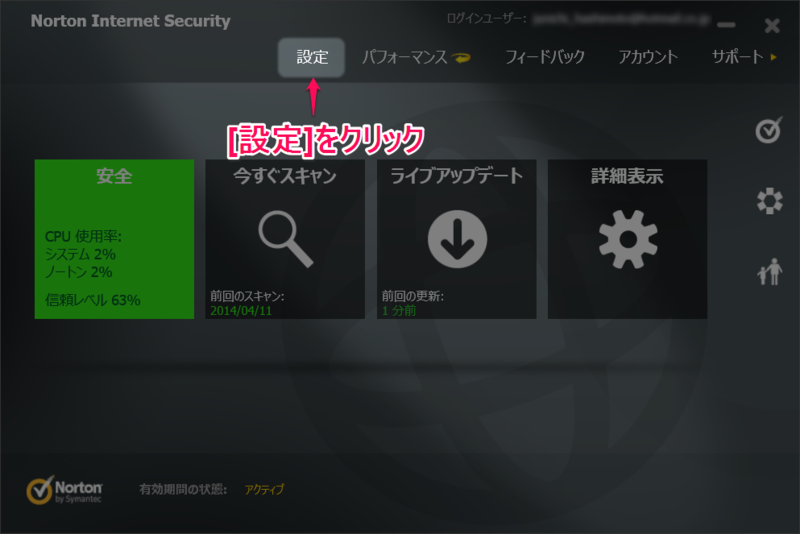
[Web]をクリックする
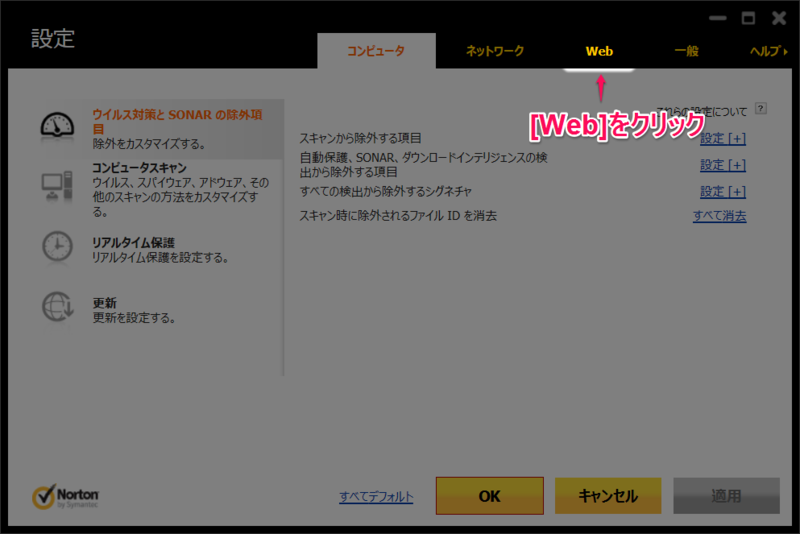
[ダウンロードインテリジェンス]をクリック
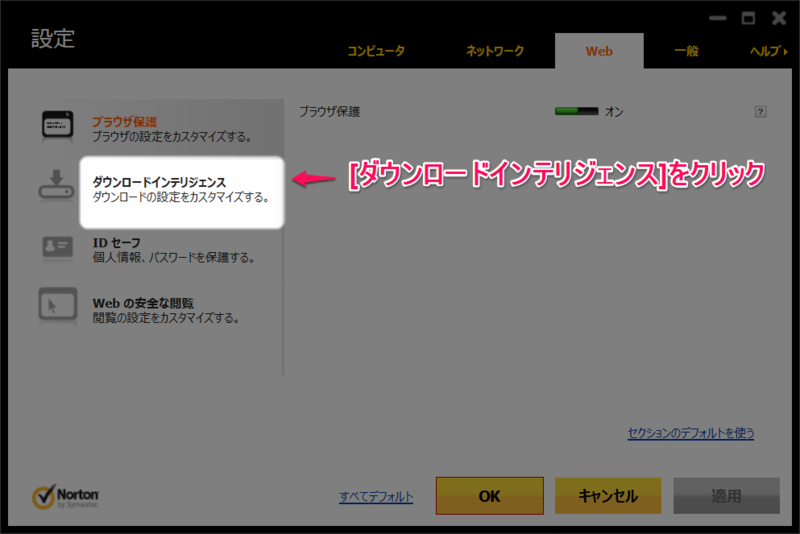
ダウンロードインテリジェンスをオフにする
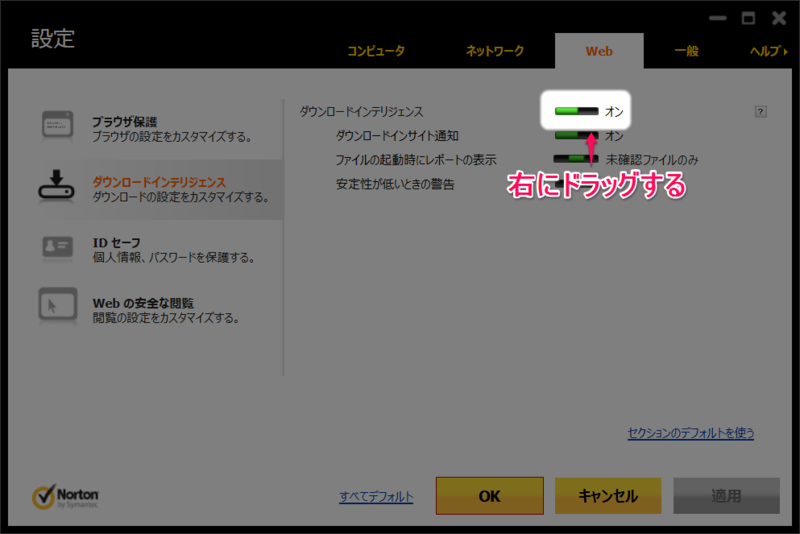
適用する
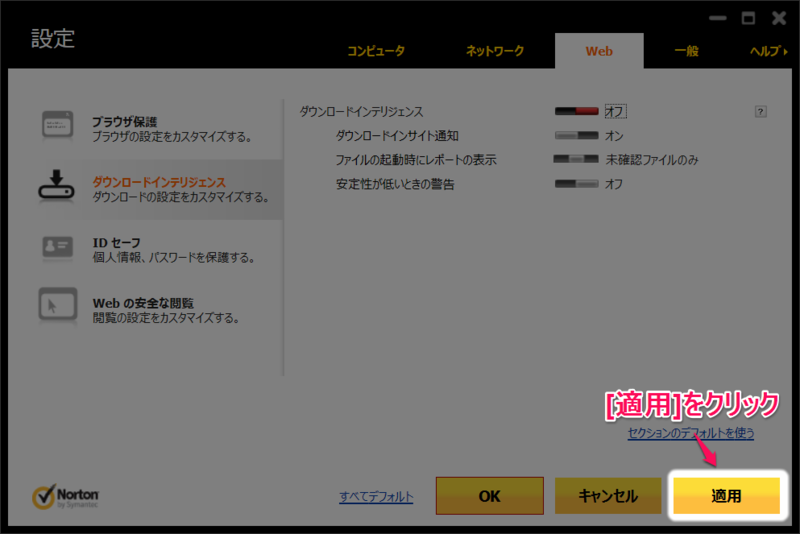
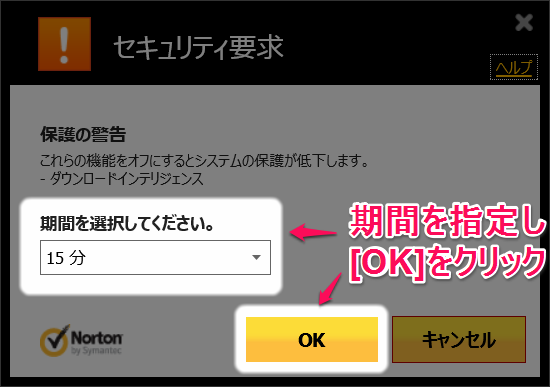
これでWindows 8.1 Updateを適用できるようになります。
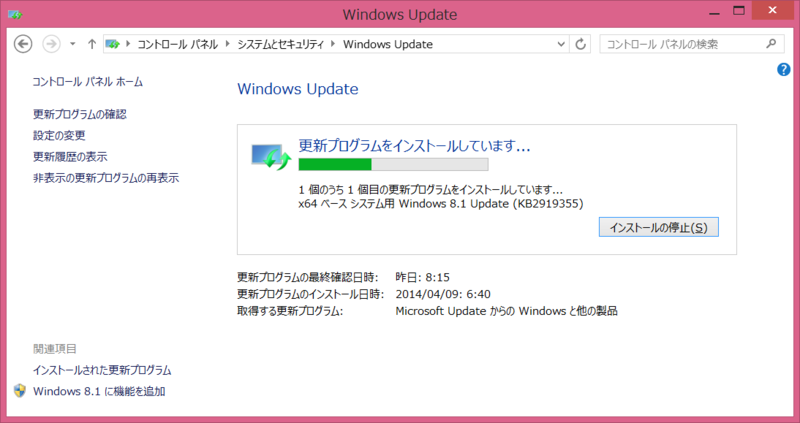
参考
Windows Updateの実行方法です。
コントロールパネルを起動
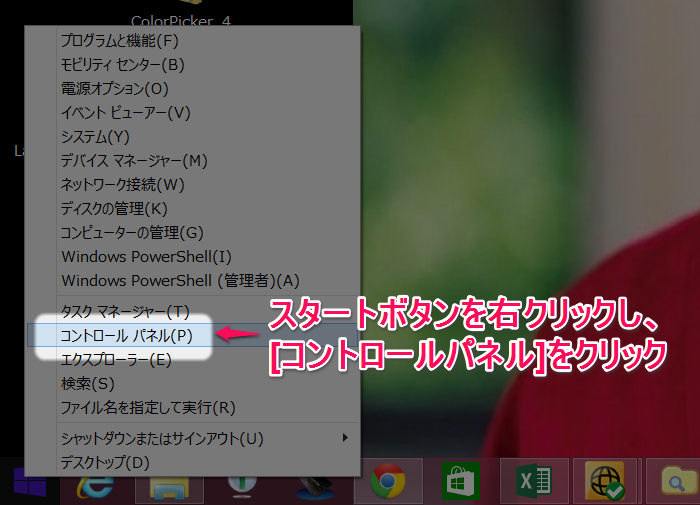
[システムとセキュリティ]をクリック
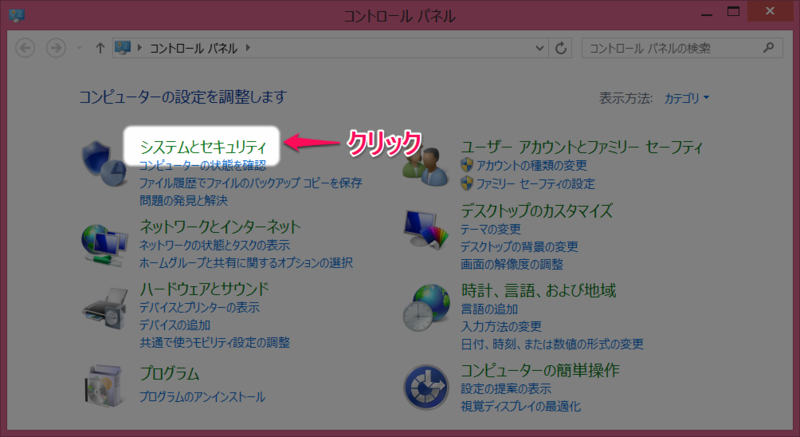
[Windows Update]をクリック