この記事は、C# Advent Calendarの22日目です。
任意のXMLを読み込めるクラスXmlLoaderをつくってみました。
開発/動作環境
Visual Studio 2015、.NET Framework4.6
ソースコード
XmlLoader.cs
using System; using System.IO; using System.Xml.Serialization; namespace Infrastructure { /// <summary> /// XMLファイルを読み込む機能を提供します。 /// </summary> /// <typeparam name="T"> /// 読み込むデータを設定するオブジェクトの型。この型には、デシリアライズできるように /// <see cref="System.Xml.Serialization"/>名前空間の属性を付与する必要があります。 /// </typeparam> public class XmlLoader<T> { /// <summary> /// XMLファイルを読み込みます。 /// </summary> /// <returns>読み込んだデータを設定したオブジェクト。</returns> public T Load(string xmlFileFulllName) { if (string.IsNullOrWhiteSpace(xmlFileFulllName)) throw new ArgumentException("XMLファイルのパスを指定してください。", nameof(xmlFileFulllName)); if (File.Exists(xmlFileFulllName) == false) throw new FileNotFoundException("指定されたXMLファイルは存在しません。", xmlFileFulllName); using (FileStream stream = new FileStream(xmlFileFulllName, FileMode.Open, FileAccess.Read)) { return this.Load(stream); } } /// <summary> /// XMLのストリームを読み込みます。 /// </summary> /// <returns>読み込んだデータを設定したオブジェクト。</returns> public T Load(Stream xmlStream) { XmlSerializer serializer = new XmlSerializer(typeof(T)); return (T) serializer.Deserialize(xmlStream); } } }
動作確認
試しに、app.configを読み込んでみます。
app.config
<?xml version="1.0" encoding="utf-8" ?> <configuration> <appSettings file=".\hoge.xml"> <add key="Foo" value="FooValue"/> <add key="Bar" value="BarValue"/> </appSettings> <startup> <supportedRuntime version="v4.0" sku=".NETFramework,Version=v4.6" /> </startup> </configuration>
まず、読み込んだデータを格納するデータクラスを作ります。
データクラス
データクラスは、Visual Studioの「XMLをクラスとして貼り付ける」機能を使って自動生成しました。ちゃんとSystem.Xml.Serialization名前空間の属性も付けてくれます。
書き足したのは、ToStringだけです。
using System.Linq; using System.Text; namespace Infrastructure { /// <remarks/> [System.Xml.Serialization.XmlTypeAttribute(AnonymousType = true)] [System.Xml.Serialization.XmlRootAttribute(Namespace = "", IsNullable = false)] public partial class configuration { private configurationAppSettings appSettingsField; private configurationStartup startupField; /// <remarks/> public configurationAppSettings appSettings { get { return this.appSettingsField; } set { this.appSettingsField = value; } } /// <remarks/> public configurationStartup startup { get { return this.startupField; } set { this.startupField = value; } } public override string ToString() { StringBuilder b = new StringBuilder(); b.Append("configuration "); b.AppendFormat("appSettings:[{0}] ", this.appSettings).AppendLine(); b.AppendFormat("startup:[{0}] ", this.startup); return b.ToString(); } } /// <remarks/> [System.Xml.Serialization.XmlTypeAttribute(AnonymousType = true)] public partial class configurationAppSettings { private configurationAppSettingsAdd[] addField; private string fileField; /// <remarks/> [System.Xml.Serialization.XmlElementAttribute("add")] public configurationAppSettingsAdd[] add { get { return this.addField; } set { this.addField = value; } } /// <remarks/> [System.Xml.Serialization.XmlAttributeAttribute()] public string file { get { return this.fileField; } set { this.fileField = value; } } public override string ToString() { StringBuilder b = new StringBuilder(); b.Append("appSettings "); b.AppendFormat("file:[{0}] ", this.file); b.Append(string.Join(",", this.add.AsEnumerable())); return b.ToString(); } } /// <remarks/> [System.Xml.Serialization.XmlTypeAttribute(AnonymousType = true)] public partial class configurationAppSettingsAdd { private string keyField; private string valueField; /// <remarks/> [System.Xml.Serialization.XmlAttributeAttribute()] public string key { get { return this.keyField; } set { this.keyField = value; } } /// <remarks/> [System.Xml.Serialization.XmlAttributeAttribute()] public string value { get { return this.valueField; } set { this.valueField = value; } } public override string ToString() { StringBuilder b = new StringBuilder(); b.Append("add "); b.AppendFormat("key:[{0}] ", this.key); b.AppendFormat("value:[{0}] ", this.value); return b.ToString(); } } /// <remarks/> [System.Xml.Serialization.XmlTypeAttribute(AnonymousType = true)] public partial class configurationStartup { private configurationStartupSupportedRuntime supportedRuntimeField; /// <remarks/> public configurationStartupSupportedRuntime supportedRuntime { get { return this.supportedRuntimeField; } set { this.supportedRuntimeField = value; } } public override string ToString() { StringBuilder b = new StringBuilder(); b.Append("startup "); b.AppendFormat("supportedRuntime:[{0}] ", this.supportedRuntime); return b.ToString(); } } /// <remarks/> [System.Xml.Serialization.XmlTypeAttribute(AnonymousType = true)] public partial class configurationStartupSupportedRuntime { private string versionField; private string skuField; /// <remarks/> [System.Xml.Serialization.XmlAttributeAttribute()] public string version { get { return this.versionField; } set { this.versionField = value; } } /// <remarks/> [System.Xml.Serialization.XmlAttributeAttribute()] public string sku { get { return this.skuField; } set { this.skuField = value; } } public override string ToString() { StringBuilder b = new StringBuilder(); b.Append("supportedRuntime "); b.AppendFormat("version:[{0}] ", this.version); b.AppendFormat("sku:[{0}] ", this.sku); return b.ToString(); } } }
Program.cs
読み込む処理をMainに記述します。
using System; namespace Infrastructure { class Program { static void Main(string[] args) { configuration c = new XmlLoader<configuration>().Load(@"C:\Sandbox\app.config"); Console.WriteLine(c); Console.ReadKey(); } } }
動作結果
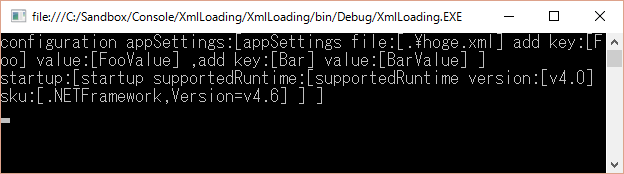
ちゃんと読み込めていることが確認できました。