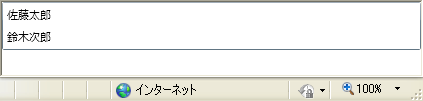ListBoxのItemsSourceプロパティに配列を設定するサンプルです。
ソースコード
MainPage.xaml
<UserControl xmlns:sdk="http://schemas.microsoft.com/winfx/2006/xaml/presentation/sdk" x:Class="SilverlightApplication5.MainPage" xmlns="http://schemas.microsoft.com/winfx/2006/xaml/presentation" xmlns:x="http://schemas.microsoft.com/winfx/2006/xaml" xmlns:d="http://schemas.microsoft.com/expression/blend/2008" xmlns:mc="http://schemas.openxmlformats.org/markup-compatibility/2006" mc:Ignorable="d" d:DesignHeight="300" d:DesignWidth="400" Loaded="UserControl_Loaded"> <StackPanel x:Name="LayoutRoot" Background="White"> <ListBox x:Name="listBox1" DisplayMemberPath="FullName" /> </StackPanel> </UserControl>
MainPage.xaml.cs
using System.Windows; using System.Windows.Controls; namespace SilverlightApplication5 { public partial class MainPage : UserControl { public MainPage() { InitializeComponent(); } private void UserControl_Loaded(object sender, RoutedEventArgs e) { listBox1.ItemsSource = new Man[] { new Man() { FullName = "佐藤太郎", Age = 20 }, new Man() { FullName = "鈴木次郎", Age = 21 } }; } } public class Man { public string FullName { get; set; } public int Age { get; set; } } }
関連エントリー
Silverlightエントリーのまとめ - プログラマーな日々
Silverlight関連のエントリーのまとめです。 ...