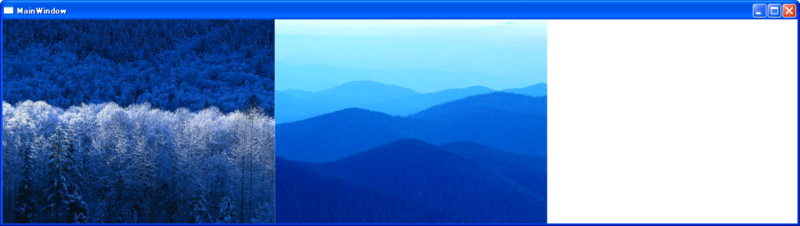以下のエントリーで、アプリケーションに組み込んだリソースをコードから参照します。
リソースをWPFアプリケーションに組み込む - プログラマーな日々
リソースを3種類の方法でWPFアプリケーションに組み込みます。 ...
MainWindow.xaml
<Window x:Class="HelloWorld.MainWindow" xmlns="http://schemas.microsoft.com/winfx/2006/xaml/presentation" xmlns:x="http://schemas.microsoft.com/winfx/2006/xaml" Title="MainWindow" Height="350" Width="900"> <StackPanel x:Name="StackPanel1" Orientation="Horizontal"> </StackPanel> </Window>
MainWindow.xaml.cs
using System; using System.Windows; using System.Windows.Controls; using System.Windows.Media.Imaging; namespace HelloWorld { public partial class MainWindow : Window { public MainWindow() { InitializeComponent(); { Image img = new Image(); img.Source = new BitmapImage(new Uri("images/content-image.jpg", UriKind.Relative)); StackPanel1.Children.Add(img); } { Image img = new Image(); img.Source = new BitmapImage(new Uri("images/resource-image.jpg", UriKind.Relative)); StackPanel1.Children.Add(img); } { Image img = new Image(); img.Source = new BitmapImage(new Uri("images/embedded-image.jpg", UriKind.Relative)); StackPanel1.Children.Add(img); } } } }